ubuntu,debian安装rutrrent教程
本教程适用于ubuntu debian 系统 本文章是基于ubuntu17.10.1server 所安装的
准备工具 putty ubuntu/debian系统电脑一台(这是废话) winscp 工具 安装教程中有文件需要通过winscp到付 服务器之中! 下面开始吧
所需要软件包安装:
apt-get -y update && apt-get upgrade apt-get -y install nano screen wget git subversion htop 安装rtorrent和httpd环境 此处需要注意如果是已有LAMP环境的系统安装需要去掉apache2 libapache2-mod-php7.0 apt-get -y install rtorrent apache2 libapache2-mod-php7.0 libxmlrpc-c++8-dev 下边这些是为了解决初次安装rutorrent后页面报错的问题的。也可以不安装,直接屏蔽掉这些插件即可。 apt-get -y install mediainfo ffmpeg zip unzip zlib1g-dev curl sox wget http://www.rarlab.com/rar/rarlinux-x64-5.5.0.tar.gz tar -xzvf rarlinux-x64-5.5.0.tar.gz cp ./rar/rar /bin/rar cp ./rar/unrar /bin/unrar rm -rf ./rar/ rm -f rarlinux-x64-5.5.0.tar.gz
配置rtorrent和httpd运行环境:
rtorrent环境配置:
把本教程中的.rtorrent.rc文件,用winscp软件放在/root/下面。
需自行修改配置文件,尤其是三个文件夹(download,torrent,session)的位置,如下图所示:
![图片[1]-Ubuntu debian 安装rutorrent-RSG-人生观](https://www.lxg2016.com/wp-content/uploads/2018/02/lxg2016.com_2018-02-21_16-49-19.png)
还有就是rtorrent端口,我设置成了55555。你可以改成你自己的,建议用50000以上的端口:
![图片[2]-Ubuntu debian 安装rutorrent-RSG-人生观](https://www.lxg2016.com/wp-content/uploads/2018/02/lxg2016.com_2018-02-21_16-49-54.png)
已关闭dht,这个如果打开的话,你很有可能被pt站点ban掉。
假设你的下载所用硬盘挂载点在/home/Toshiba3T-2。(按照你自己的情况修改路径)
建立三个rtorrent运行所需(download,session,torrent)文件夹
mkdir -p /home/Toshiba3T-2/rtorrent/{download,session,torrent}
chmod -R 0755 /home/Toshiba3T-2/rtorrent (赋予0755权限)
rutorrent运行环境配置:
cd /var/www/html git clone https://github.com/Novik/ruTorrent.git ./rutorrent (安装rutorrent界面) chmod -R 0755 /var/www/html/rutorrent/ (赋予0755权限) chown -R www-data:www-data /var/www/html/rutorrent/ (赋予apache用户和apache组所有权)
设置rutorrent用户名密码:
nano /etc/apache2/sites-available/001-default-rutorrent.conf 加入本教程中的001-default-rutorrent.conf文件中的内容,存盘、退出。 a2ensite 001-default-rutorrent.conf a2dissite 000-default.conf htpasswd -cb /var/www/html/rutorrent/.htpasswd 用户名 密码
设置RPC2:
nano /etc/apache2/apache2.conf 在打开的文件末尾中添加以下三行内容后ctrl+x按y保存后退出nano编辑器: LoadModule proxy_module /usr/lib/apache2/modules/mod_proxy.so LoadModule proxy_scgi_module /usr/lib/apache2/modules/mod_proxy_scgi.so ProxyPass /RPC2 scgi://127.0.0.1:5000/
设置rtorrent开机自动运行和控制脚本:
将本教程中的rtorrent文件上传到/etc/init.d/路径下,后存盘退出 chmod +x /etc/init.d/rtorrent update-rc.d rtorrent defaults 99 /etc/init.d/rtorrent start (手动启动)
教程到此结束
使用http://192.168.1.45/rutorrent来进行访问 如有什么问题请在下面留言!
![图片[3]-Ubuntu debian 安装rutorrent-RSG-人生观](https://www.lxg2016.com/wp-content/uploads/2018/02/081445-960x530.png)
© 版权声明
文章版权归作者所有,未经允许请勿转载。
THE END
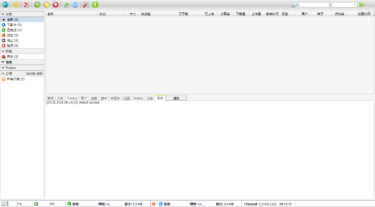


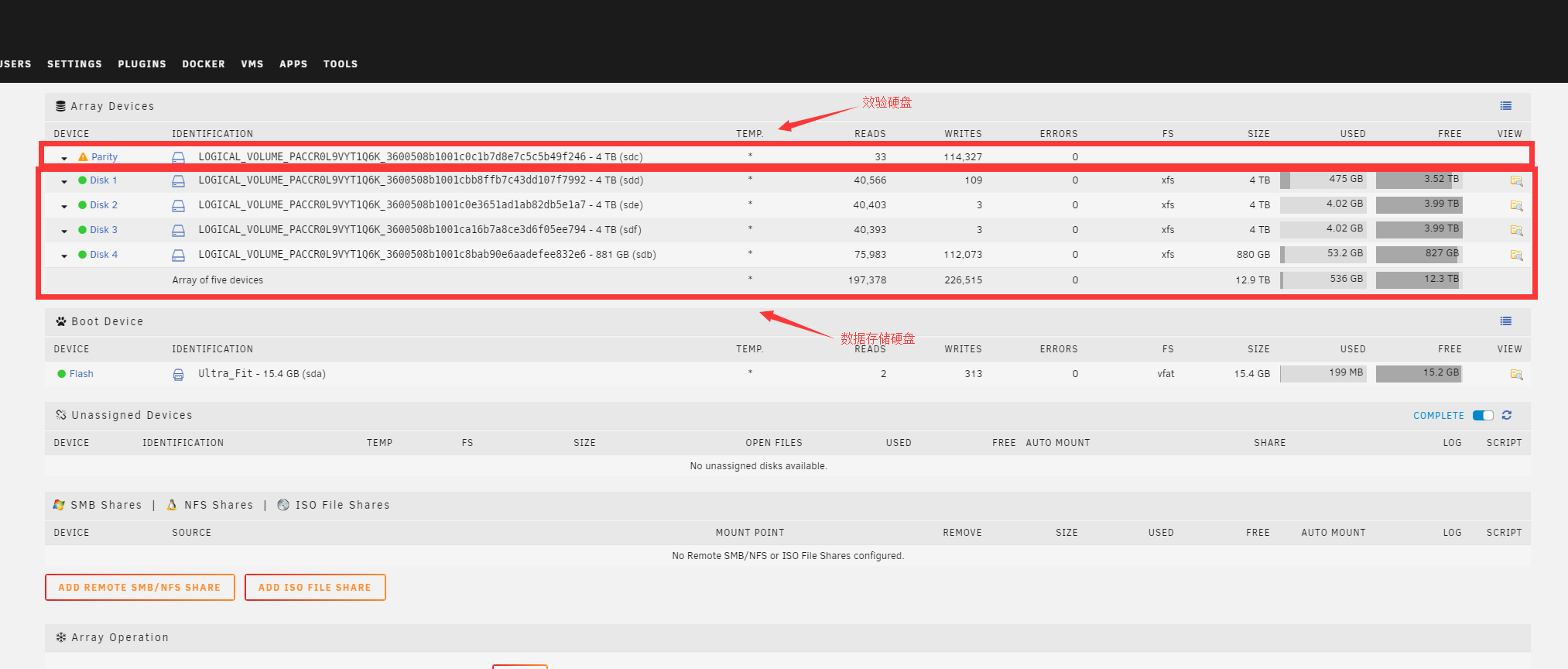
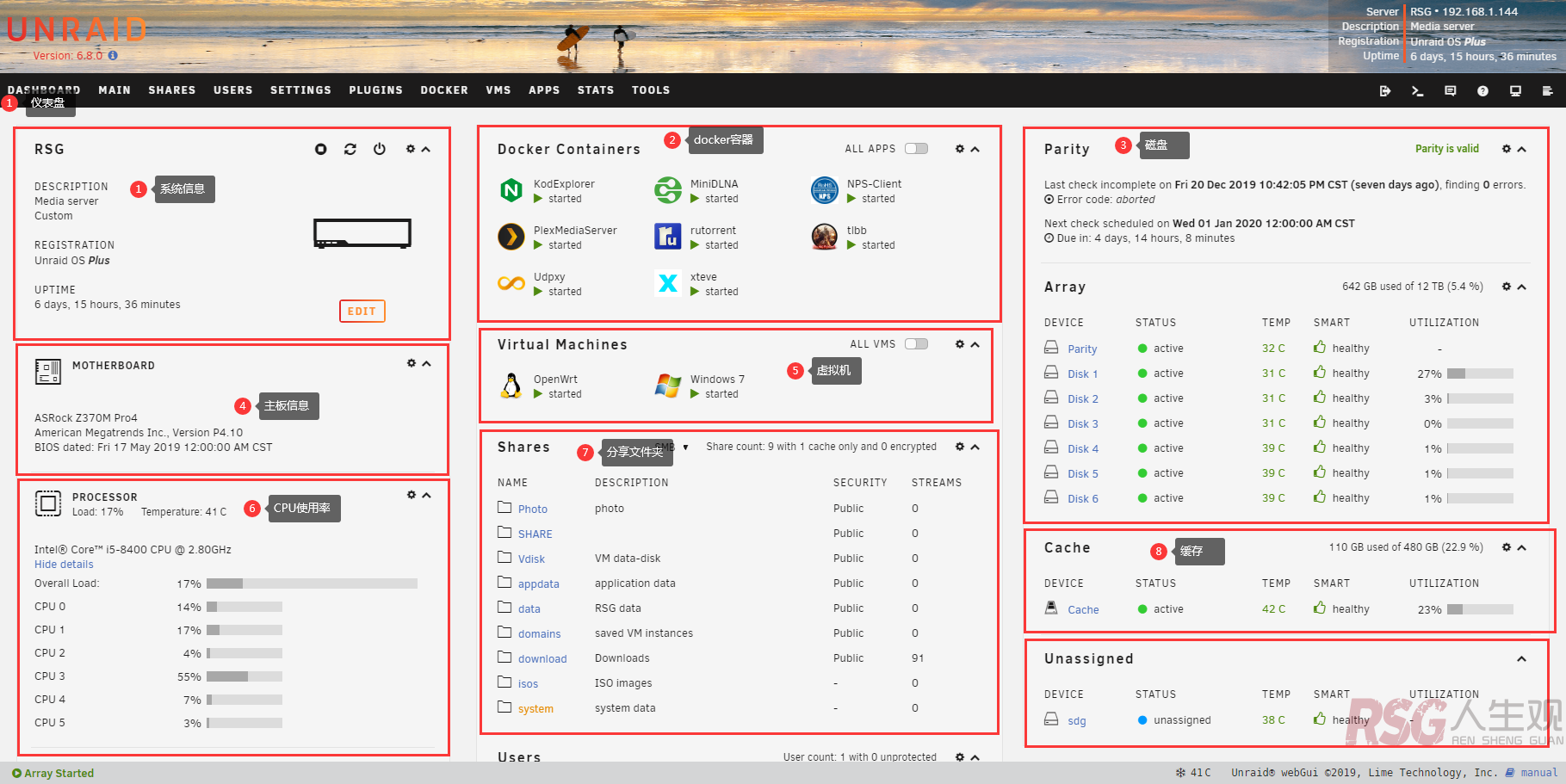

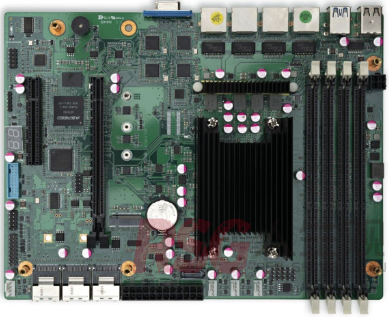

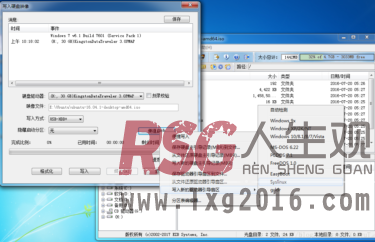
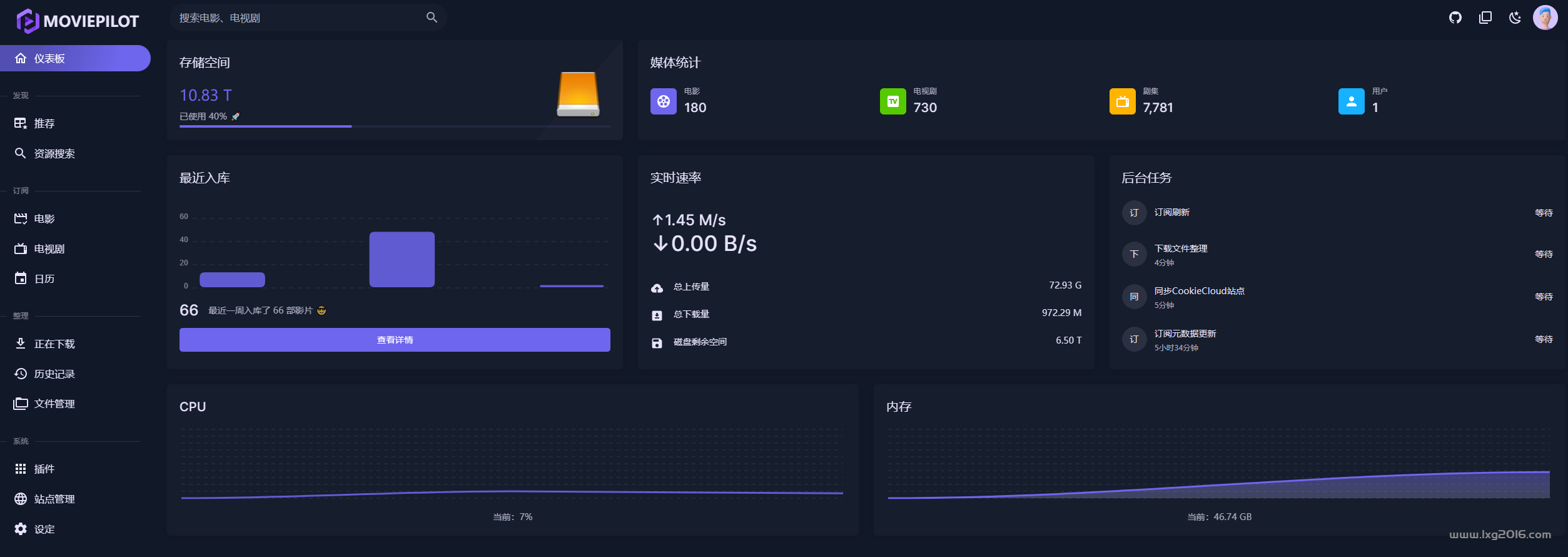

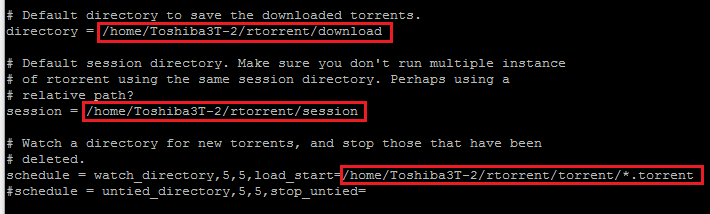
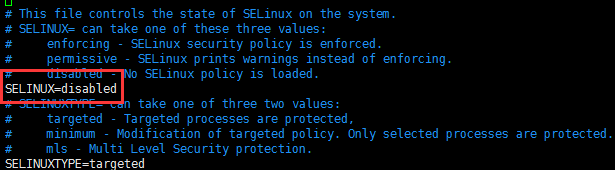
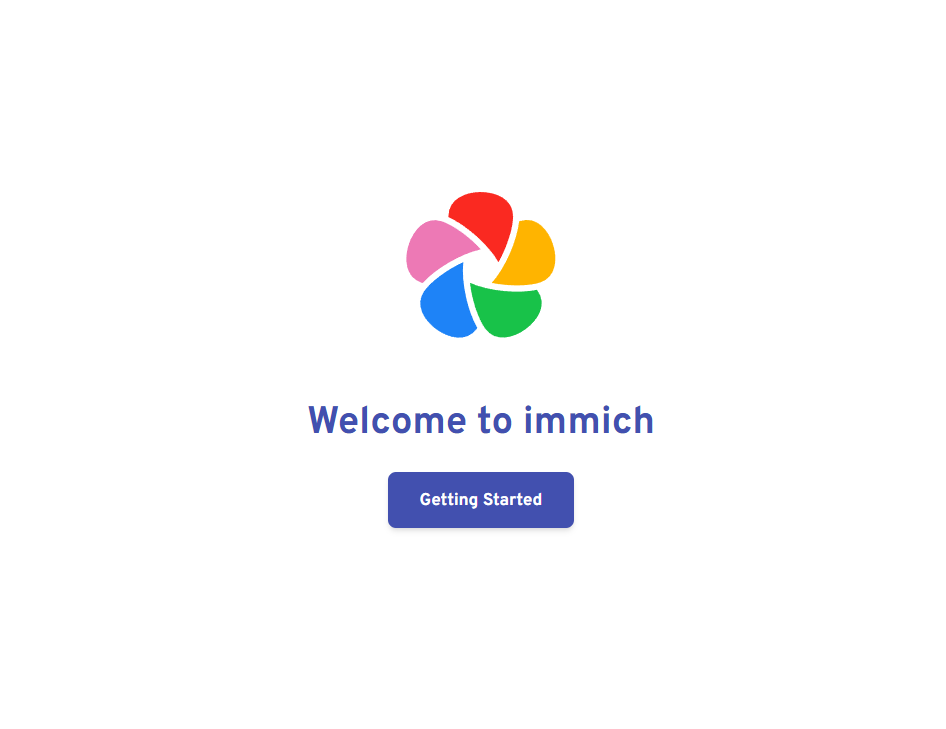

暂无评论内容